Monitoring and maintaining your Alumio environment
This course is designed to teach you how to perform optimal maintenance of the Alumio platform by yourself. From conducting daily checks of the platform to setting up alerts, optimizing your system to handle traffic spikes efficiently, and implementing Alumio as a caching system to process data quicker and more efficiently, this course is aimed at Alumio users who want to make the most out of the platform.
Course introduction
Welcome to another course of Alumio Academy! In this comprehensive course, you will learn how to effectively manage, monitor, and optimize your Alumio environment. Our four detailed lessons will guide you through daily checks, setting up alerts, optimizing your system to handle heavy loads, and using Alumio as a caching system to enhance performance. By the end of this course, you'll have the tools and knowledge to ensure your integrations run smoothly and efficiently.
What will you learn?
- What the key components of the Alumio Dashboard are and their roles in daily monitoring.
- How to configure alerts to stay informed about integration issues and system performance.
- Methods to reduce system load and handle traffic spikes efficiently.
- How to implement Alumio's caching capabilities to speed up data transfers and optimize data flow.
- Skills to proactively manage and maintain a stable, efficient Alumio environment.