Was ist der Microsoft Alumio Power BI-Anschluss?
Der Alumio Microsoft Power BI Connector ist eine vorgefertigte Softwarekomponente, die eine schnellere Integration zwischen Microsoft Power BI und anderen Anwendungen ermöglicht. Microsoft Power BI ist ein leistungsfähiges Business-Analyse-Tool, mit dem Unternehmen ihre Daten visualisieren und Erkenntnisse im gesamten Unternehmen teilen oder in eine App oder Website einbetten können. It ermöglicht Benutzern die Verbindung zu einer Vielzahl von Datenquellen, einschließlich databases, Cloud-Diensten, Excel-Tabellen und mehr, um interaktive Berichte und Dashboards zu erstellen. Letztendlich können die Benutzer die Erkenntnisse der Business Intelligence in umsetzbare Elemente umwandeln und datengesteuertes Wachstum ermöglichen.
Der Connector stellt die Verbindung zwischen Microsoft Power BI und Ihrem Unternehmen und/oder anderen Anwendungen her, in die Sie it integrieren möchten. Um die von Power BI gebotenen Dateneinblicke optimal nutzen zu können, sollten Sie it in gängige ERP wie SAP, Microsoft Dynamics 365, Sage oder Odoound ein CRM wie Salesforceoder einer E-Commerce-Software wie Adobe Commerce oder BigCommerce, CommerceToolsoder Shopify. Dank des Alumio Power BI Connectors gibt es im Grunde nichts, womit Sie Power BI nicht integrieren können!
Die Integration von Microsoft Power BI in diese Systeme kann eine ganzheitliche Sicht auf die Unternehmensdaten bieten, indem Finanz-, Verkaufs-, Bestands- und Personalinformationen zusammengeführt werden, um Trends zu erkennen und datengestützte Entscheidungen zu unterstützen. Echtzeitberichte können auch bei der Überwachung von KPIs und Geschäftsprozessen helfen und eine flexible Entscheidungsfindung ermöglichen. Warten Sie nicht länger und verschaffen Sie sich mit dem Alumio Power BI Connector vollständige Transparenz und Kontrolle über Ihre Daten im gesamten Unternehmen!
Was ist das Alumio iPaaS?
Alumio iPaaS (Integration Platform as a Service) ist eine Cloud-native Integrationsplattform low-code . Als API-gesteuerte Lösung hilft it bei der Integration mehrerer SaaS , Cloud-Anwendungen und Datenquellen über eine benutzerfreundliche Weboberfläche, ohne den Aufwand für benutzerdefinierten Code. It bietet einfache Click-and-Configure-Optionen für die Erstellung von Integrationen und ein intuitives Dashboard zur visuellen Überwachung aller Datenflüsse, das auch von Nicht-Entwicklern wie Geschäftsführern und Datenexperten bedient werden kann. Als low-code bietet it außerdem mehrere entwicklerfreundliche Funktionen wie transformers, Mapper und Tools zur Workflow-Automatisierung. Durch die Zentralisierung aller Integrationen und Daten in einem sicheren Cloud-Bereich hilft Alumio bei der Entwicklung, Orchestrierung und Synchronisierung integrierter Commerce-Ökosysteme, beseitigt Datensilos und erleichtert den Datenaustausch in Echtzeit.
Die Vorteile der Implementierung des Alumio Microsoft Power BI Connectors
Microsoft Power BI wurde für Unternehmen entwickelt, die das volle Potenzial ihrer Daten ausschöpfen möchten. Dieses leistungsstarke Business-Intelligence-Tool wurde entwickelt, um relevante Erkenntnisse zu sammeln, die in datengestützte Entscheidungen umgesetzt werden können. Es ist ein großer Gewinn für jedes Unternehmen, das sein Wachstum vorantreiben möchte. Mit dem Alumio Power BI-Connector können Sie die Möglichkeiten von Power BI optimal nutzen und an Ihre speziellen Bedürfnisse anpassen:
- Datenvisualisierung und Konnektivität: Power BI bietet eine Reihe von Visualisierungsoptionen wie Diagramme, Graphen, Karten und Tabellen, um Daten visuell ansprechend und leicht verständlich darzustellen. Durch die Integration mit it Alumio können Sie eine Verbindung zu einer Vielzahl von Datenquellen herstellen, darunter sowohl lokale als auch Cloud-basierte Quellen, was eine umfassende Datenanalyse ermöglicht.
- Interaktive Dashboards: Benutzer können interaktive Dashboards erstellen, die es den Beteiligten ermöglichen, die Daten zu vertiefen und dynamisch Einblicke zu gewinnen. Darüber hinaus unterstützt Power BI Funktionen für die Zusammenarbeit, die es mehreren Benutzern ermöglichen, gleichzeitig an Berichten und Dashboards zu arbeiten und Erkenntnisse mit anderen im Unternehmen zu teilen.
- Integration in das Microsoft-Ökosystem: Der Alumio Power BI-Connector kann die nahtlose Integration mit anderen Microsoft-Produkten und -Diensten wie Excel, SharePoint und Teams erleichtern und so eine einheitliche Analyseerfahrung innerhalb des Microsoft-Ökosystems bieten.
- KI und maschinelles Lernen: Durch die Nutzung des Alumio Power BI Connectors können Benutzer Power BI schnell mit anderen KI-Tools mit natürlicher Sprachverarbeitung (NLP), automatisierten Einblicken und Integration von maschinellem Lernen verbinden, um verborgene Muster und Trends in ihren Daten aufzudecken.
Wie man den Alumio Microsoft Power BI Connector implementiert
Die Implementierung von Alumio Power BI über den Alumio iPaaS , um Power BI nahtlos in eine Anwendung Ihrer Wahl zu integrieren, ist ein unkomplizierter Prozess. Hier sind die grundlegenden Schritte:
Schritt 1: Registrieren Sie sich für Alumio iPaaS und installieren Sie den Connector
Kaufen Sie einen Alumio und das Connector-Paket über einen Alumio oder nehmen Sie direkt Kontakt mit dem Alumio Sales Team auf →
Schritt 2: Hinzufügen von Anmeldeinformationen und Zuordnungen über die Alumio
- Grundlegende Konfiguration hinzufügen
Konfigurieren Sie grundlegende Informationen wie das Hinzufügen von Anmeldeinformationen und Verbindungs-URLs zu den richtigen Pfaden der APIs. Dies kann auch das Zuordnen von Datenfeldern, die Definition von Regeln und die Einrichtung von Automatisierungsauslösern umfassen. - Mappings erstellen
Definieren Sie, welche Attribute in Ihrem Quellsystem verfügbar sind und zwischen den integrierten Systemen gemappt werden müssen. Erstellen Sie die für Ihre Integration benötigten Mappings über die benutzerfreundliche Weboberfläche Alumio .
Schritt 3: Randfälle hinzufügen
Die Alumio ermöglichen es Ihnen, bei Bedarf spezifische Anfragen oder Geschäftslogik in die Integration aufzunehmen.
Schritt 4: Abschließende Prüfung
Nachdem alle Mapper eingerichtet und alle Attribute überprüft wurden, können Sie einen letzten Test durchführen, um sicherzustellen, dass alles wie erwartet funktioniert.
Wartung und Anpassungen
Nach der Konfiguration der Basisintegration bietet Alumio eine zuverlässige Überwachung und Protokollierung, die automatisch Fehler oder Anomalien erkennt. Alumio bietet erweiterte entwicklerfreundliche Integrationsfunktionen wie erweiterte Mapper, transformers und Workflow-Automatisierung für Anpassungen.
Besuchen Sie das Alumio Forum und entdecken Sie die technische Dokumentation aller Alumio →
Nutzen Sie Dateneinblicke, um datengesteuerte Entscheidungen zu treffen - mit dem Alumio Microsoft Power BI Connector
Durch die Integration von Microsoft Power BI können Unternehmen tiefere Einblicke in ihre Daten gewinnen, fundierte Entscheidungen treffen und letztlich ihr Wachstum fördern. Dieses leistungsstarke Business-Intelligence-Tool ermöglicht es Unternehmen, sich mit einer Vielzahl von Datenquellen zu verbinden, darunter databases, Cloud-Dienste und Excel-Tabellen, und erleichtert so it Zugriff auf und die Analyse von Daten aus verschiedenen Quellen. Durch die Integration von Power BI mit anderen Systemen über Alumio können Benutzer das Beste aus ihrem Business Intelligence-Tool herausholen und Dateninformationen in umsetzbare Elemente umwandeln, um das Wachstum zu fördern. Sind Sie bereit, datengesteuerte Entscheidungen zu treffen und die Konkurrenz auszustechen? Beginnen Sie noch heute mit der Integration von Power BI!
Möchten Sie die Möglichkeiten der Integration des renommierten Business-Intelligence-Tools mit dem Alumio Power BI Connector erkunden? Buchen Sie eine demo und entdecken Sie eine ganz neue Seite der Konnektivität→.